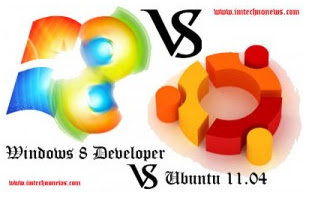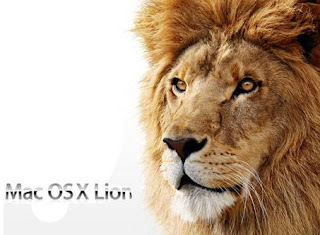Lexia has released a new iOS app that is allegedly the industry’s first to provide real-time student skills data and norm-referenced performances measures. It’s called MyLexia, and it’s immediately available from the Apple App Store
MyLexia uses the Assessment Without Testing technology, which allows teachers and administrators have actionable performance data at the point of instruction, according to the makers of the app.
Lexia strongly believes that “Data-driven instruction is one of the cornerstones of today’s instructional methodologies. However, until now, accessing such data has typically required educators to repeatedly print volumes of progress reports or remain tied to the computer, making the use of real-time data during instruction nearly impossible,” the firm says.
The purpose of the app is to helps teachers quickly identify students that are struggling, in order to group them by specific skills for individual or small group instruction.
The software even tells teachers when students have earned a certificate or achievement. The document can be emailed to their parents or beamed to a wireless printer right from the app.
“Mobile access to real-time data allows teachers to clear obstacles for students as they occur,” said Lexia CEO Nick Gaehde. “With the power of Lexia’s Assessment Without Testing technology in the palm of their hand, teachers can identify and address skill gaps without interrupting the flow of instruction.”
Gaehde upholds that teachers many times fail to get their message across the class from behind their desk, while admins hardly make any changes by sitting in their office behind a closed door.
“The MyLexia App provides access to student data anytime, anywhere, allowing data-driven instructional decisions to happen at the point of instruction,” he said.
As part of Lexia’s Reading suite, the MyLexia app is available for free via the link below. It requires an active subscription to the Lexia Reading software.
Download MyLexia for iOS (Free)
MyLexia uses the Assessment Without Testing technology, which allows teachers and administrators have actionable performance data at the point of instruction, according to the makers of the app.
Lexia strongly believes that “Data-driven instruction is one of the cornerstones of today’s instructional methodologies. However, until now, accessing such data has typically required educators to repeatedly print volumes of progress reports or remain tied to the computer, making the use of real-time data during instruction nearly impossible,” the firm says.
The purpose of the app is to helps teachers quickly identify students that are struggling, in order to group them by specific skills for individual or small group instruction.
The software even tells teachers when students have earned a certificate or achievement. The document can be emailed to their parents or beamed to a wireless printer right from the app.
“Mobile access to real-time data allows teachers to clear obstacles for students as they occur,” said Lexia CEO Nick Gaehde. “With the power of Lexia’s Assessment Without Testing technology in the palm of their hand, teachers can identify and address skill gaps without interrupting the flow of instruction.”
Gaehde upholds that teachers many times fail to get their message across the class from behind their desk, while admins hardly make any changes by sitting in their office behind a closed door.
“The MyLexia App provides access to student data anytime, anywhere, allowing data-driven instructional decisions to happen at the point of instruction,” he said.
As part of Lexia’s Reading suite, the MyLexia app is available for free via the link below. It requires an active subscription to the Lexia Reading software.
Download MyLexia for iOS (Free)